The Covid outbreak has impacted the educational system as well, with many regions adopting remote learning as the norm. Education institutions have created novel strategies for conducting classes throughout the pandemic. While new technology is available to assist people in studying outside of the classroom, personalizing these platforms are necessary to ensure that learning is accessible to all students. The problem of creating a learning environment that includes deaf and hard-of-hearing pupils, visually impaired students, and non-native speakers must be carefully examined.
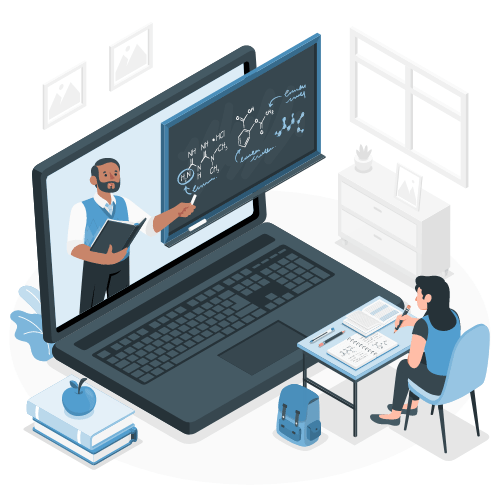
Simple Ways to Make E-Learning More Accessible to Everyone
Are you a professional educational content creator or an educational institution that wants to make its online classroom more accessible? You have come to the right spot; here are some easy and practical ideas that you can follow to help each student learn better and connect better with your content.
1. Caption your videos
For many pupils, watching videos has become their favorite method of learning. However, you can’t make a video lecture without thinking about whether or not every student will be able to see it. It’s time to start making video content that’s easy to understand.
Make sure your video content is captioned so that deaf or hard of hearing students do not skip out on important info. Text-to-speech tools read captions shown on video players aloud, assisting visually challenged pupils.
2. Transcription is a must
Because many students will be learning from home for the coming years, teachers may now record and broadcast audio from their classes. Transcription is ideal for those who like to keep these lectures documented for future reference. Going through the videos over & over will prove to be inefficient & demotivating.
Unfortunately, deaf or hard-of-hearing persons will not benefit from these recordings. Students will refer to the materials if you use a transcribing service in conjunction with your lectures and seminars.
3. You need to include alt-text
Alt-text is an HTML code that explains the pictures on a webpage. Screen readers read alt-text aloud to visually challenged pupils to ensure that they acquire the contextual information contained in an image.
Students will miss out on a learning opportunity and may struggle with the curriculum if you don’t supply alt-image text. Instead, reinforce student learning by creating short text copies of images that convey the spirit of the visual.
4. Think about supporting different learning formats
In order to improve accessibility, educational institutions must acknowledge that not all students learn in the same way. Producing learning resources in a variety of forms assists you in overcoming a significant academic challenge.
Consider generating courses in text, audio, video, and visual media to help all of your students. This decision will help your pupils on their learning journey because they come from all walks of life.
5. Find tools for accessibility
Accessibility elements are progressively being included in the services of modern technology enterprises. Many of your critical digital services may already have capabilities that make learning accessible to all pupils.
One such example is Google Docs, which offers advice on how producers might make their works more accessible. There are several tools available to assist you in helping students understand the text, including native screen reader support and magnifying glasses.
6. Kindly avoid PDFs
Screen readers, screen magnifiers, and some mobile devices are hampered by PDF documents, typically less accessible than regular papers. As a result, to optimize accessibility, teachers should avoid utilizing PDFs.
Although tools such as Adobe Acrobat may automatically categorize PDF documents to comply with the Web Content Accessibility Guidelines (WCAG), this capability isn’t always functional. On the other hand, teachers can solve this problem by learning how to create accessible PDFs manually.
Conclusion
Digitization has already changed our day-to-day activities. Everything is planned to transfer to the digital, from the easiest to the most complex duties. Additionally, content personalization is possible with AR, AI, and IoT-based technologies, the most effective way to keep students interested in learning.
We offer professional online transcription services to make online education more accessible to everyone. Contact us immediately for high-quality eLearning transcription services! The best way to go is to transcribe your online learning content.

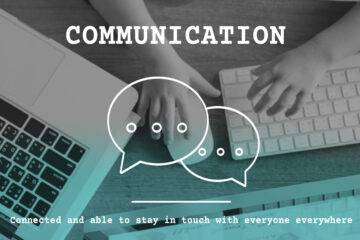

0 Comments